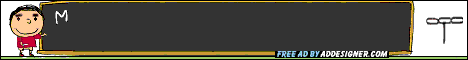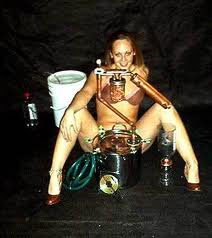Parental Control
Do it until you both are comfortable with the do's, don'ts and expectations.
You’ll probably be surprised at how much they know!
1. Open Your eyes to reality---the threats lurking in the Internet and their consequence!
2. Find out about the privacy policy of your ISP
Your access to the Net is provided by an Internet Service Provider or ISP and it should have a privacy policy.
It is important that you are aware of it, as this policy deals with how your ISP will use the information collected about you or your children while you are browsing from your computer.
3. Establish firm rules with your children about using the Internet
Establish some clear and firm rules with your kids to control the timetable, connection time, and way of using the Internet. Make sure they obey these rules, especially with respect to using the Internet at night.
4. Teach your children that appearances can be deceptive
On the Internet, you can’t see or hear the other users that you are connected with (unless you have a webcam), which makes it all too easy for some people to pretend to be someone else.
For example, someone claiming to be a 12-year-old girl could easily be a 40-year old pedophile. With this in mind, your kids should fully understand that it is forbidden to arrange to meet other Internet users without your permission.
5. Don’t let your kids give personal information over the Internet
Your children must understand that they must never send personal details that could identify them name, age, phone numbers, school or home address, etc. Also make sure that they don’t have access to credit card numbers or bank details so they can’t buy products or services on the Internet.
Recommend they use nicknames or aliases when communicating over the Internet: kids often see that as a kind of game and it is also an excellent way of protecting their identities.
Don’t publish photographs of your kids on web pages or public forums.
6. Keep your children away from unsuitable content
Teach your children how to act when faced with offensive material: tell them not to click on any link in email messages from unknown sources. These links could point to inappropriate sites or download viruses that will infect your computer.
If you or your children receive a threatening message, either sexual or violent, send a copy to your ISP and ask for help.
Delete from your computer any trace of information (browser history, email messages, documents, etc.) that you don’t want your kids to find.
The example you set will be their best guide.
7. Install a good antivirus program on your computer
8. You decide what sites your children have unsupervised access to. Any thing new, you need to be made aware of it.
9. Don't leave your children to face the dangers alone! It is essential for the security of your children and your computer that you know and understand what’s going on and/or work with folk who do.
your-inner-voice.com, offers you solutions that give you maximum protection:
Parental control, a feature you can not buy.
your-inner-voice.com